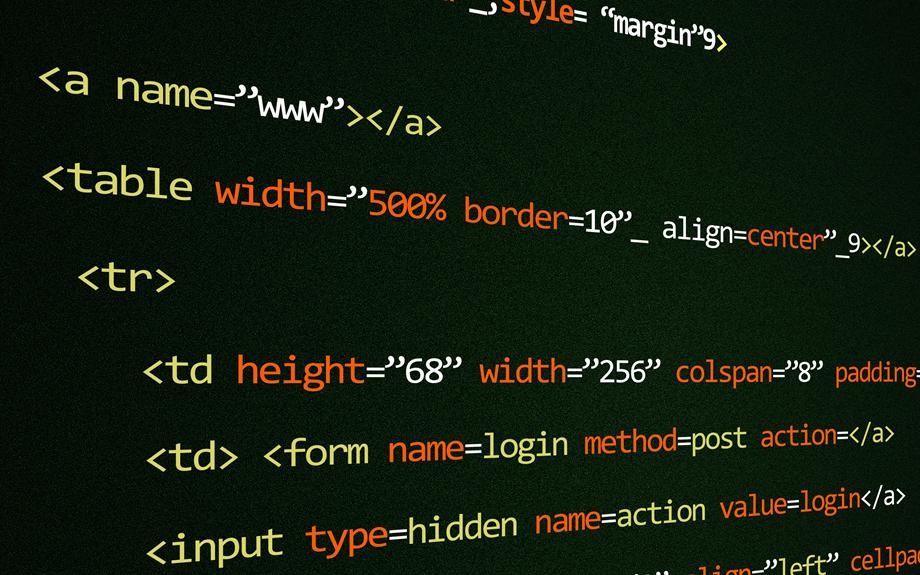Web scraping demands both precision and protection in today’s data-driven landscape. The integration of Octoparse with Resiprox residential and mobile proxies offers a robust solution for businesses seeking reliable data extraction while maintaining anonymity. As websites implement increasingly sophisticated anti-scraping measures, the strategic combination of Octoparse’s powerful scraping capabilities with Resiprox’s extensive proxy network opens new possibilities for seamless data collection. Understanding how these tools work together can transform your web scraping operations from vulnerable and limited to secure and scalable, setting the foundation for successful data harvesting projects.
- Web Scraping Fundamentals
- Understanding Resiprox Proxy Solutions
- Setting Up Octoparse
- Configuring Proxy Settings
- Best Practices for Proxy Integration
- Handling Common Connection Issues
- Optimizing Scraping Performance
- Data Quality and Success Metrics
- Scaling Your Scraping Operations
- Additional Insights and Data
Web Scraping Fundamentals
Web scraping represents a critical data collection technique that enables automated extraction of information from websites. This process allows businesses and researchers to gather valuable data systematically for analysis, market research, and decision-making purposes.
Key components of web scraping include:
- HTML parsing
- Data extraction algorithms
- Request handling
- Response processing
- Data storage systems
Web scraping tools perform several essential functions:
- Navigate to target websites
- Identify relevant data elements
- Extract specified information
- Transform data into structured formats
- Store collected data securely
Technical considerations for effective web scraping:
- Request rate management
- IP rotation mechanisms
- User agent configuration
- Session handling
- Error management protocols
Modern web scraping requires adherence to website terms of service and robot.txt files. Implementation of proper delays between requests helps prevent server overload.
Additionally, maintaining clean proxy lists guarantees consistent access to target websites while avoiding IP blocks.
Advanced scraping operations often incorporate:
- Multiple concurrent sessions
- Custom header configurations
- Cookie management
- CAPTCHA handling
- Dynamic content processing
These fundamentals form the foundation for successful data extraction projects across various industries and applications.
Understanding Resiprox Proxy Solutions
Within the landscape of web scraping infrastructure, Resiprox proxy solutions stand out as a sophisticated proxy management system designed specifically for large-scale data extraction operations. The platform delivers reliable residential and mobile proxies that integrate seamlessly with Octoparse to enhance web scraping capabilities.
Resiprox offers advanced features for proxy rotation and management. These tools help maintain consistent scraping operations while avoiding IP blocks and rate limiting.
The system provides both datacenter and residential proxies with extensive geographical coverage.
Key features of Resiprox proxy solutions include:
- Real-time proxy health monitoring with automatic failover protection
- Geolocation targeting across 195+ countries
- Advanced rotation patterns with customizable timing intervals
- 99.9% uptime guarantee with 24/7 technical support
- Authentication methods including IP whitelisting and username/password
The platform’s proxy pool contains over 10 million residential IPs. This extensive network guarantees reliable data extraction for various use cases including price monitoring, market research, and competitive analysis.
Users can select specific proxy types based on their scraping requirements and target websites. The system also provides detailed analytics on proxy performance and usage patterns.
Setting Up Octoparse
Successfully setting up Octoparse requires careful attention to several key configuration steps. The process begins with downloading and installing the latest version of Octoparse from the official website.
Users must then create an account or log in to access the full range of features.
Essential setup steps include:
- Configuring system requirements (4GB RAM minimum)
- Enabling JavaScript in browser settings
- Setting up proper screen resolution (1024×768 minimum)
- Installing necessary browser extensions
The proxy configuration process requires:
- Opening Octoparse settings panel
- Browsing to “Proxy Settings”
- Selecting “Enable Proxy”
- Entering Resiprox proxy details:
- Host address
- Port number
- Authentication credentials
- Protocol type (HTTP/HTTPS)
Users should verify their proxy connection through the built-in testing tool before proceeding with scraping tasks. For peak performance, adjust the concurrent thread settings based on proxy limitations.
The software automatically saves proxy configurations for future scraping sessions.
Advanced users can create multiple proxy profiles for different scraping tasks or geographic locations. This guarantees efficient data collection while maintaining IP rotation capabilities.
Configuring Proxy Settings
Proper configuration of proxy settings in Octoparse is essential for maintaining anonymity and avoiding IP blocks during web scraping operations. The process involves entering proxy server details and authentication credentials in the software’s proxy management interface.
Users can implement both residential and mobile proxies to enhance their scraping capabilities.
To properly configure proxy settings in Octoparse, follow these key requirements:
- Enter the proxy server address in the correct format (IP:Port or hostname:port)
- Input valid authentication credentials if using private proxies
- Select the appropriate proxy protocol (HTTP, HTTPS, or SOCKS)
- Set rotation intervals for dynamic IP switching
- Configure backup proxies for failover protection
The proxy configuration menu can be accessed through the Task Settings panel. Users should test their proxy connections before starting large-scale scraping operations.
Octoparse supports various proxy providers and allows seamless integration with major proxy services. The software automatically validates proxy settings and alerts users to any connectivity issues before task execution begins.
Regular monitoring of proxy performance helps maintain ideal scraping efficiency and prevents data collection interruptions.
Best Practices for Proxy Integration
Proper configuration of proxy authentication settings forms the foundation of successful web scraping with Octoparse.
Testing proxy connection speeds helps identify the most reliable and efficient proxies for your specific scraping needs.
These best practices guarantee peak performance while minimizing connection failures and data extraction errors during web scraping operations.
Configure Proxy Authentication Settings
Secure authentication sits at the core of effective proxy integration with Octoparse. When configuring proxy authentication settings, users must input their credentials accurately to guarantee seamless connectivity.
The authentication process requires specific formatting and validation to maintain security protocols while enabling successful proxy connections.
Key authentication parameters must be configured in Octoparse’s proxy settings panel. Users need to enter their proxy server details including IP addresses, ports, usernames, and passwords. The system supports multiple authentication methods to accommodate various proxy service providers.
- Enter the proxy IP address in the format xxx.xxx.xxx.xxx followed by the designated port number
- Input authentication credentials using the username:password format in the appropriate fields
- Select the correct authentication protocol (Basic, Digest, or NTLM) based on proxy requirements
- Verify SSL/TLS settings match your proxy provider’s specifications
- Test the connection using Octoparse’s built-in proxy validation tool before starting the scraping task
The configured authentication settings remain active for subsequent scraping sessions unless manually changed. Users should regularly update their proxy credentials to maintain security and guarantee continuous access to proxy services.
Regular validation checks help prevent authentication failures during critical scraping operations.
Test Proxy Connection Speed
Maintaining ideal proxy performance requires systematic testing of connection speeds before deploying web scraping tasks. Octoparse provides built-in tools to evaluate proxy connection metrics and guarantee the best scraping efficiency.
Key steps for testing proxy speeds:
- Run the integrated speed test tool in Octoparse
- Monitor response times across multiple locations
- Check bandwidth limitations and throttling
- Verify proxy stability over extended periods
- Document speed variations during peak hours
Best practices for speed optimization:
- Test proxies during your target scraping hours
- Set minimum acceptable speed thresholds
- Remove underperforming proxy addresses
- Rotate proxies based on performance metrics
- Configure timeout settings appropriately
The speed testing process helps identify:
- Connection latency issues
- Geographic routing problems
- Bandwidth bottlenecks
- Server response patterns
- Network congestion points
Recommended testing frequency:
- Daily tests for critical projects
- Weekly tests for routine scraping
- Monthly performance audits
- Pre-launch validation checks
- Post-maintenance verification
Regular speed testing guarantees consistent proxy performance and helps maintain efficient data extraction rates while minimizing failed requests and timeout errors.
Handling Common Connection Issues
Connection issues remain one of the biggest challenges when integrating proxies with Octoparse.
Users often encounter proxy connection errors due to incorrect authentication details or incompatible proxy protocols.
Managing connection timeout problems requires proper configuration of proxy settings and implementing appropriate retry mechanisms within Octoparse’s advanced settings.
Troubleshooting Proxy Connection Errors
Network errors and proxy connectivity issues can disrupt Octoparse’s data extraction workflows, requiring systematic troubleshooting approaches.
When encountering proxy connection problems, users should first verify their proxy configuration settings and guarantee proper authentication credentials are entered correctly.
Common proxy-related issues can be resolved through a structured diagnostic process that examines both network connectivity and proxy server health. Understanding error messages and implementing appropriate solutions helps maintain stable scraping operations.
- Check proxy IP address and port number format – guarantee they follow the correct syntax (e.g., 192.168.1.1:8080)
- Verify proxy authentication credentials including username and password are accurate and properly formatted
- Test proxy connection speed using built-in Octoparse tools to identify potential bandwidth limitations
- Monitor proxy server response times and adjust timeout settings accordingly
- Confirm proxy protocol compatibility (HTTP/HTTPS/SOCKS) with target websites
For persistent connection issues, users should consult their proxy provider’s documentation and utilize Octoparse’s proxy testing features. Implementing proper error handling mechanisms and maintaining a backup proxy pool helps prevent workflow interruptions during large-scale scraping operations.
Managing Connection Timeout Issues
While proxy configuration guarantees proper connectivity, timeout issues represent another significant challenge in web scraping operations. Connection timeouts can disrupt data collection and reduce scraping efficiency. Understanding how to manage these issues is vital for maintaining stable scraping workflows.
Key strategies for handling timeout issues:
- Adjust timeout settings in Octoparse configurations
- Increase default timeout values (recommended: 30-60 seconds)
- Set custom timeouts for specific tasks
- Configure retry attempts for failed connections
- Implement progressive delays
- Start with 5-second intervals
- Gradually increase delay time for subsequent attempts
- Maximum recommended delay: 120 seconds
- Monitor and enhance proxy performance
- Track response times for each proxy
- Remove consistently slow proxies
- Rotate proxies based on performance metrics
Technical considerations:
- Connection timeout threshold: 20-180 seconds
- Socket timeout: 10-60 seconds
- Maximum retry attempts: 3-5 times
- Proxy rotation interval: 15-30 minutes
For ideal results, regularly analyze timeout patterns and adjust settings accordingly. Implement automatic proxy switching when timeout thresholds are exceeded. This approach guarantees continuous data extraction while maintaining server reputation.
Optimizing Scraping Performance
To maximize the efficiency of your web scraping operations with Octoparse, proper performance optimization is crucial. This involves implementing strategic configurations and best practices to guarantee smooth data extraction while maintaining high success rates.
The integration of proxies with Octoparse requires careful attention to performance parameters. Setting appropriate request intervals, concurrent thread counts, and timeout values helps achieve ideal scraping speeds without compromising reliability.
- Configure thread count based on your proxy pool size and target website’s capabilities
- Implement dynamic IP rotation intervals to prevent detection and blocking
- Set custom request delays between 2-5 seconds to mimic human browsing behavior
- Enable browser caching for faster loading of repeated elements
- Utilize built-in performance monitoring tools to track extraction efficiency
Performance optimization extends beyond basic settings. Regular monitoring of proxy health, bandwidth usage, and success rates enables continuous improvement of scraping operations.
Advanced users can leverage Octoparse’s task scheduler to distribute scraping loads during off-peak hours, reducing server strain and improving overall success rates.
Data Quality and Success Metrics
Measuring the quality of scraped data and tracking success metrics represents a critical aspect of proxy-enabled web scraping in Octoparse. Success rates, data accuracy, and proxy performance must be monitored consistently to guarantee the best results.
Key metrics to track include:
- Successful request rate
- Data completeness percentage
- Parse accuracy rates
- Proxy response times
- Error frequency
- Bandwidth usage
Data quality indicators focus on:
- Field validation accuracy
- Missing data points
- Duplicate entry detection
- Data format consistency
- Time stamp accuracy
- Source reliability scores
Implementation of quality controls involves:
- Automated data validation checks
- Regular proxy performance audits
- Error logging and analysis
- Data cleaning protocols
- Format standardization
- Cross-reference verification
Octoparse’s built-in analytics dashboard enables users to monitor these metrics in real-time. The system generates detailed reports highlighting:
- Success/failure ratios
- Data extraction completeness
- Proxy rotation effectiveness
- Network performance stats
- Error identification patterns
- Quality assurance scores
Regular assessment of these metrics guarantees continuous improvement and maintains high data quality standards throughout the scraping process.
Scaling Your Scraping Operations
Once data quality metrics and success tracking are established, expanding scraping operations becomes the next logical focus. Scaling with Octoparse requires strategic planning and robust proxy infrastructure to handle increased workloads.
Resiprox integration enables seamless expansion of web scraping projects while maintaining reliable performance.
Effective scaling demands attention to several critical components that guarantee sustainable growth and consistent results:
- Proxy pool optimization through automatic rotation and geolocation targeting
- Resource allocation management to prevent server overload and maintain efficiency
- Concurrent task execution settings adjusted for maximum throughput
- Implementation of smart retry mechanisms for failed requests
- Bandwidth monitoring and adjustment based on real-time performance data
Organizations can achieve significant scaling benefits by implementing automated workflows and leveraging Resiprox’s extensive proxy network. The system handles increased request volumes while maintaining anonymity and avoiding IP blocks.
Advanced users can utilize Octoparse’s cloud deployment options to distribute scraping tasks across multiple servers.
This scalable architecture supports growing data collection needs without compromising extraction quality or speed. Regular monitoring of system performance guarantees ideal resource utilization as operations expand.
Additional Insights and Data
The integration of Octoparse with Resiprox residential and mobile proxies represents a robust solution for efficient web scraping operations. This combination delivers enhanced anonymity, reliable geographical coverage, and automated failover protection. The proper configuration of proxy settings, adherence to best practices, and continuous monitoring of performance metrics guarantee successful data extraction while maintaining compliance with website policies. The scalability and reliability of this integration make it an ideal choice for professional web scraping projects.