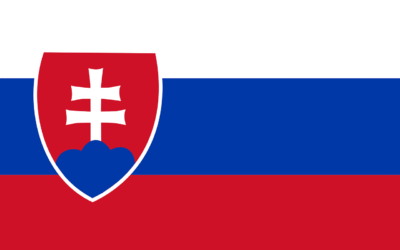In today's digital streaming landscape, accessing Hulu's vast content library often requires maneuvering through complex geo-restrictions and regional limitations. While residential and mobile proxies offer promising solutions for unrestricted access, selecting the right provider can mean the difference between seamless streaming and frustrating buffering screens. From established services like Bright Data to emerging contenders such as IPRoyal, the proxy marketplace presents numerous options with varying features, speeds, and security protocols. Understanding these vital distinctions becomes essential for users seeking reliable, uninterrupted access to their favorite Hulu content.
Why Residential Proxies for Hulu
When accessing Hulu from different locations or attempting to bypass geo-restrictions, residential proxies offer the most reliable solution.
These proxies use real IP addresses from actual internet service providers, making them appear as legitimate user traffic to Hulu's servers. This reduces detection risks and provides stable connections.
Residential proxies rotate IP addresses automatically, ensuring continuous access to Hulu's content while maintaining anonymity.
Top Proxy Providers
Several proxy providers stand out for their reliable Hulu streaming capabilities and robust infrastructure.
Top providers include:
- Bright Data – Offers extensive residential IPs and strong Hulu compatibility
- IPRoyal – Known for stable streaming performance
- Oxylabs – Features advanced rotation technology
- NetNut – Provides fast residential proxies
- SmartProxy – Delivers reliable US-based IPs for Hulu access
Setting Up Your Proxy
A proper proxy setup is crucial for seamlessly streaming Hulu content through your chosen provider. Configure your proxy settings carefully to maintain security and maximum performance.
| Setup Step | Action Required |
|---|---|
| Network Settings | Select proxy configuration |
| Authentication | Enter credentials |
| Location | Choose US-based server |
| Connection Test | Verify Hulu access |
Follow your provider's specific setup instructions and confirm your IP matches a US location for unrestricted access.
Common Proxy Connection Issues
Even with proper setup, users may encounter various proxy connection issues while streaming Hulu.
Common technical problems require immediate troubleshooting to restore service.
- Proxy detection blocks causing "Error Playing Video" messages
- Slow loading times and buffering due to overloaded proxy servers
- Connection drops during peak streaming hours requiring proxy switches
These issues typically resolve through server changes or connection resets.
Mobile Proxy Security Considerations
Mobile streaming through proxies introduces unique security vulnerabilities that users must carefully consider.
Key security risks include:
- Data interception by malicious proxy servers
- Exposure of login credentials
- Potential malware from untrusted proxy providers
- Location data leakage
- Network traffic monitoring
Always use encrypted connections and verified proxy services from reputable providers when streaming Hulu on mobile devices.
Optimizing Proxy Performance
While securing your proxy connection is essential, maximizing performance guarantees the best possible streaming experience on Hulu.
Consider these optimization strategies:
- Select proxy servers closest to Hulu's data centers for reduced latency.
- Monitor and maintain consistent bandwidth speeds above 5 Mbps.
- Regularly test proxy response times and switch servers if performance drops below acceptable levels.
Additional Insights and Data
Selecting the right proxy service for Hulu streaming requires careful consideration of speed, reliability, and security features. Residential and mobile proxies from providers like Bright Data, IPRoyal, and SmartProxy offer robust solutions for accessing geo-restricted content. Success depends on proper configuration, regular maintenance, and adherence to security protocols. Implementation of automatic IP rotation and encrypted connections guarantees peak performance while maintaining anonymity during streaming sessions.