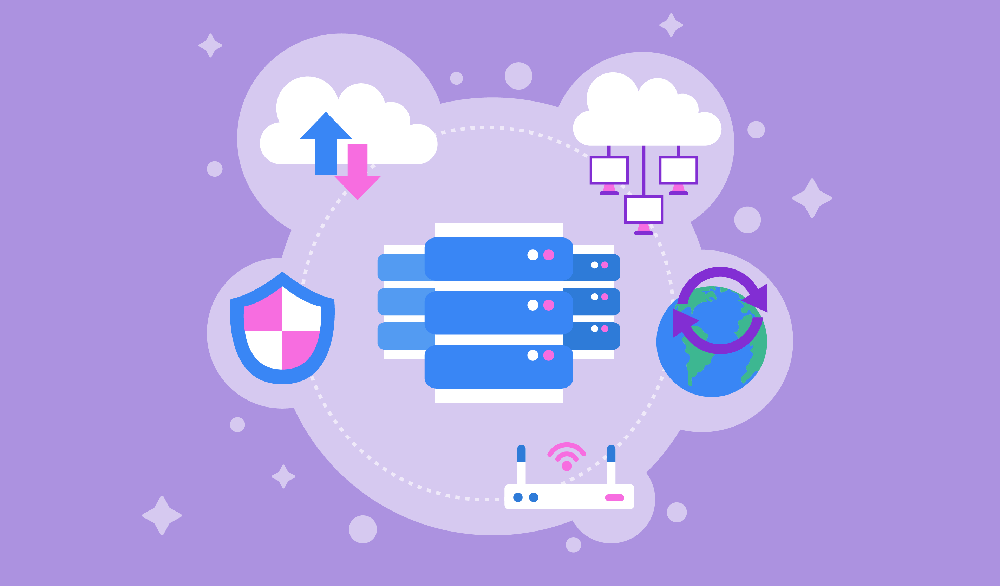As the adage goes, ‘necessity is the mother of invention,’ and in today’s digital age, uninterrupted streaming on Spotify has become a necessity for music lovers worldwide. If you’ve ever found yourself frustrated by geographical restrictions or slow internet speeds that disrupt your listening experience, proxies might just be the solution you’re seeking.
By using a proxy, you can potentially bypass these obstacles, ensuring your Spotify sessions remain smooth and uninterrupted. However, it’s not as simple as choosing any proxy and going about your day. You need to understand the types of proxies available, their benefits, and how to set them up correctly to avoid compromising your online security.
Moreover, solving common proxy issues and maintaining security over time are crucial steps you can’t afford to overlook. Stick around to uncover how to elevate your experience and why a proxy might be the key to unlocking a world of uninterrupted music streaming on Spotify.
→ Would like to discover more? Take a look at other articles by Resiprox!
–A Deep Dive Into Static And Rotating Proxies For Companies – ResiProx
–Residential proxies in digital marketing: Discover the Roles – ResiProx
–Static Residential Proxies for Skype: Unpacking the Functionality
– ResiProx–Residential Proxies With Linkedin: How to use – ResiProx
– For more reading, visit our blog!
- Key Takeaways
- Understanding Proxies
- Benefits of Using Proxies
- Choosing the Right Proxy for Streaming on Spotify
- Setting Up Your Proxy
- Solving Common Proxy Issues
- Maintaining Proxy Security
- Frequently Asked Questions
- How Does Using a Proxy Affect the Sound Quality of Music Streaming on Spotify?
- Can Using a Proxy on Spotify Help Bypass Geographical Restrictions on Specific Albums or Artists?
- Are There Any Legal Implications of Using a Proxy to Access Spotify Content Not Available in My Country?
- How Does Spotify's Algorithm React to Streaming Activity Through a Proxy? Does It Affect My Music Recommendations?
- Can Using a Proxy With Spotify Lead to Account Suspension or Banning, and if So, How Can This Be Avoided?
- Conclusion
Key Takeaways
- Proxies serve as gateways between the user and the internet, allowing access to restricted content and enhancing online privacy.
- Choosing the right proxy is crucial for a smooth streaming on Spotify experience, considering factors such as reliability, fast connection speeds, and compatibility with Spotify.
- Common proxy issues can be solved by checking settings, clearing cache, updating credentials, or reconnecting the proxy.
- Maintaining proxy security is essential for uninterrupted and secure streaming on Spotify, including regularly changing passwords, enabling two-factor authentication, and keeping the proxy software updated.
Understanding Proxies
Before diving into the world of streaming on Spotify with proxies, it’s crucial to grasp what a proxy is and how it works to your advantage. Essentially, a proxy serves as a gateway between you and the internet. It’s like having a middleman who handles your requests to visit websites or access services online.
Now, why would you need this middleman, especially for music streaming on Spotify? The answer lies in the restrictions and limitations you might face based on your geographical location. Some songs or even entire albums mightn’t be available in your country. That’s where a proxy steps in. By rerouting your internet connection through a server in a different location, it tricks Spotify into thinking you’re accessing from a region where those restrictions don’t apply.
You’re not just bypassing geo-blocks; you’re also enhancing your online privacy. Since your real IP address is masked behind the proxy’s IP, tracking your online activities becomes a bit more challenging for snoops. This way, you gain access to a world of music without compromising on privacy or facing annoying barriers.
Benefits of Using Proxies
Using proxies offers a multitude of benefits, significantly enhancing your online streaming experience by overcoming geographical restrictions and protecting your privacy. When you’re diving into the vast world of Spotify, using a proxy can be a game-changer, ensuring you get the most out of your music streaming on Spotify without hitches.
Let’s explore why you should consider using a proxy for an uninterrupted Spotify experience:
- Access Geo-restricted Content: Break down the barriers that prevent you from accessing Spotify’s full library. With a proxy, you can stream music and podcasts available in other countries, expanding your auditory horizons.
- Maintain Anonymity: Enjoy your favorite tunes without the worry of your online activities being tracked. Proxies hide your real IP address, keeping your streaming habits private.
- Avoid Bandwidth Throttling: ISPs can slow down your streaming speeds during peak hours. A proxy can help you bypass these limitations, ensuring consistent and fast connections.
- Secure Your Connection: Protect your device from potential threats on public Wi-Fi networks. Proxies encrypt your connection, safeguarding your data from hackers and snoopers.
Embracing proxies can transform your streaming on Spotify experience, making it more enjoyable, secure, and unrestricted. Dive into a world where your music knows no bounds.
Choosing the Right Proxy for Streaming on Spotify
Selecting the right proxy is crucial for optimizing your music streaming on Spotify experience. You’ve learned about the benefits proxies offer, but how do you choose the perfect one? It’s not just about picking any proxy; it’s about finding the right match for your needs.
First, consider the type of proxy. Residential proxies are ideal because they’re real IP addresses provided by internet service providers, making them less likely to be blocked by Spotify. They offer high anonymity and are perfect for streaming on Spotify without interruptions.
Speed is another critical factor. You don’t want your music to buffer, so look for a proxy with fast connection speeds. A high-speed proxy ensures you enjoy your music without lag, providing a seamless listening experience.
Reliability is key. Choose a proxy known for its uptime. If a proxy server is often down, it’ll disrupt your Spotify experience. Check reviews or ask for recommendations to find a reliable proxy provider.

Setting Up Your Proxy
Once you’ve chosen the perfect proxy for your Spotify streaming needs, it’s time to dive into setting it up properly. Setting up a proxy might sound daunting, but it’s simpler than you think. Here’s a straightforward guide to get you streaming your favorite tunes on Spotify without any interruptions:
- Locate Your Proxy Settings: First off, you’ll need to access your device’s internet settings. This can usually be found in the ‘Network & Internet’ section of your device’s settings.
- Enter Proxy Information: Once you’re in the proxy settings, you’ll need to enter the details of the proxy you’ve chosen. This usually involves inputting the proxy’s address and port number. Make sure you enter these details correctly!
- Authentication: If your proxy requires authentication, you’ll need to input your username and password. This step ensures that your connection is secure.
- Save and Test: Don’t forget to save your settings before you exit. Once you’ve saved your settings, it’s crucial to test the proxy by opening Spotify and streaming something. If everything’s set up correctly, you should experience uninterrupted streaming.
Solving Common Proxy Issues
After setting up your proxy for music streaming on Spotify, you might encounter a few hiccups; let’s tackle common issues to ensure smooth listening. Encountering problems can be frustrating, but with a bit of guidance, you’ll be back to your music in no time.
Here’s a quick guide to help:
| Issue | Solution |
|---|---|
| Connection Error | Check proxy settings |
| Slow Streaming on Spotify | Switch proxy server |
| Playlist Not Loading | Clear Spotify cache |
| Proxy Authentication Required | Update proxy credentials |
| Spotify Offline Error | Reconnect your proxy |
Maintaining Proxy Security
To ensure your streaming on Spotify experience remains uninterrupted and secure, it’s crucial to regularly update your proxy’s security settings. Maintaining a secure proxy not only protects your data but also guarantees that your Spotify streams won’t be disrupted by potential cyber threats.
Here are a few steps you can take to keep your proxy security tight:
- Regularly Change Passwords: Avoid using the same password for an extended period. Changing your passwords frequently makes it harder for unauthorized users to gain access.
- Enable Two-Factor Authentication (2FA): Adding an extra layer of security through 2FA can significantly reduce the risk of unauthorized access. It’s a small step that can make a big difference.
- Update Your Software: Ensure that the proxy software you’re using is always up to date. Developers regularly release updates to patch vulnerabilities, so staying current is critical.
- Monitor Access Logs: Keep an eye on your proxy’s access logs. Unusual activity can be a sign of an attempted breach, and early detection is key to preventing it.
Frequently Asked Questions
How Does Using a Proxy Affect the Sound Quality of Music Streaming on Spotify?
Using a proxy for Spotify doesn’t directly affect the sound quality of your music. It’s all about your internet speed and the proxy’s efficiency. If both are good, you’ll enjoy high-quality streaming on Spotify without issues.
Can Using a Proxy on Spotify Help Bypass Geographical Restrictions on Specific Albums or Artists?
Yes, using a proxy on Spotify can help you bypass geographical restrictions on specific albums or artists, letting you access music not available in your country. It’s a handy trick for global music enthusiasts.
Are There Any Legal Implications of Using a Proxy to Access Spotify Content Not Available in My Country?
Yes, using a proxy to access Spotify content not available in your country can have legal implications. It might violate Spotify’s terms of service and potentially local laws, risking account suspension or legal consequences.
How Does Spotify’s Algorithm React to Streaming Activity Through a Proxy? Does It Affect My Music Recommendations?
Using a proxy can alter how Spotify’s algorithm sees your activity, potentially impacting your music recommendations. It might not accurately reflect your tastes if it thinks you’re streaming from different locations.
Can Using a Proxy With Spotify Lead to Account Suspension or Banning, and if So, How Can This Be Avoided?
Yes, using a proxy with Spotify can risk account suspension or banning. To avoid this, ensure you’re using a reputable service and switch proxies rarely. Staying informed about Spotify’s terms of service is also crucial.
Conclusion
Now that you’ve got the lowdown on proxies, you’re all set to enhance your music streaming on Spotify experience.
By picking the right proxy and setting it up correctly, you’ll dodge those annoying interruptions and keep your tunes flowing smoothly.
Remember, it’s crucial to stay on top of any issues and prioritize your security to make the most out of your proxy.
So, dive in, and don’t let anything stop your music marathon.
Happy streaming!