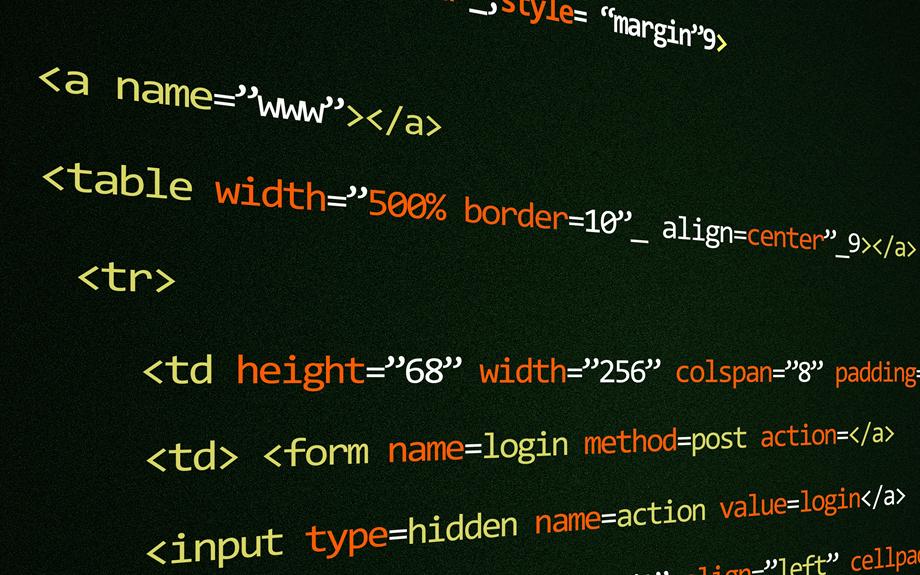In today’s digital landscape, the integration of Nstbrowser with Resiprox residential and mobile proxies represents a significant advancement in anonymous browsing technology. This powerful combination merges sophisticated anti-detection capabilities with an extensive network of over 50 million residential IPs, offering users unprecedented control over their online presence. While many professionals recognize the importance of proxy management, few understand how to fully leverage the synergy between these two solutions. The strategic implementation of this integration reveals advanced features that extend far beyond basic IP rotation and anonymity protection.
- Understanding Nstbrowser and Resiprox Basics
- Benefits of Integration
- Step-by-Step Configuration Guide
- Security Features and Protocols
- Performance Optimization Tactics
- Troubleshooting Common Integration Issues
- Best Practices for Proxy Management
- Advanced Integration Techniques
- Scaling Your Proxy Operations
- Additional Insights and Data
Understanding Nstbrowser and Resiprox Basics
Nstbrowser and Resiprox represent key tools in the domain of proxy management and web browsing security. These platforms work together to provide users with reliable proxy connections and enhanced online privacy protection.
Key Features of Nstbrowser:
- Anti-detect browser technology
- Multiple browser profile management
- Integrated proxy support
- Automated cookie handling
- Custom fingerprint generation
Resiprox Capabilities:
- Residential IP addresses from global locations
- Mobile proxy options
- Rotating IP functionality
- High-speed connections
- Dedicated subnet availability
The integration of these two platforms creates a thorough solution for:
- Web scraping operations
- Account management
- Market research
- Social media automation
- E-commerce activities
Technical Specifications:
- Connection speeds: Up to 1 Gbps
- Supported protocols: HTTP, HTTPS, SOCKS5
- Authentication methods: Username/password, IP whitelist
- Browser compatibility: Chrome, Firefox-based
- Concurrent connection support: Based on subscription level
Users can configure Nstbrowser to automatically utilize Resiprox proxies through the built-in proxy manager. This streamlines workflow and guarantees consistent connection stability across multiple browser profiles.
Benefits of Integration
The integration of Nstbrowser and Resiprox delivers substantial operational advantages for users managing multiple online profiles. This combination enhances workflow efficiency and provides advanced IP rotation capabilities for seamless browsing experiences.
Key Benefits:
- Automated Profile Management
- Simplified handling of multiple accounts
- Synchronized browser fingerprints
- Streamlined cookie management
- Enhanced Security Features
- Advanced IP masking
- Anti-detection mechanisms
- Secure data transmission protocols
- Performance Enhancement
- Faster loading times
- Reduced connection drops
- Optimized bandwidth usage
- Resource Efficiency
- Decreased system memory usage
- Lower CPU utilization
- Improved multi-tasking capability
Technical Advantages:
- Support for both residential and mobile proxies
- Automatic proxy rotation scheduling
- Custom proxy rules per profile
- Geographic location targeting
- Built-in proxy health monitoring
The integration also provides detailed analytics and reporting features. Users can track proxy performance metrics and adjust settings based on real-time data.
This extensive solution enables businesses to maintain multiple online identities while ensuring peak performance and security.
Step-by-Step Configuration Guide
Setting up Nstbrowser proxies requires a systematic approach to guarantee maximum performance and security. The configuration process involves several key steps that users must follow precisely to guarantee proper integration with their proxy network.
- Log into your Nstbrowser dashboard and navigate to the proxy settings panel in the upper right corner
- Enter your Resiprox API credentials in the designated fields to authenticate your account
- Select your preferred proxy rotation settings – choose between session-based or time-based intervals
- Configure geo-targeting options by selecting specific countries or regions for your proxy connections
- Set up custom rules for proxy usage including whitelisted domains and IP address restrictions
The final configuration step involves testing your connection through the built-in diagnostic tool. This verification process guarantees proper functionality and identifies any potential issues.
Users should monitor their proxy performance through the analytics dashboard which displays key metrics such as connection speed and success rates.
For peak performance, maintain regular updates of both Nstbrowser and proxy configurations. This guarantees compatibility with the latest security protocols and maintains reliable connections across all browsing sessions.
Security Features and Protocols
With security at its core, Nstbrowser’s proxy infrastructure implements multiple layers of protection to safeguard user data and browsing activities. The platform utilizes advanced encryption protocols and secure authentication methods to guarantee maximum privacy.
Key Security Features:
- 256-bit SSL/TLS encryption for all connections
- Automatic IP rotation to prevent tracking
- DNS leak protection
- WebRTC blocking capabilities
- Two-factor authentication support
Protocol Implementation:
- SOCKS5 proxy support
- HTTP/HTTPS protocols
- IPV4 and IPV6 compatibility
- Secure WebSocket connections
Additional Protection Measures:
- Anti-detection system
- Browser fingerprint randomization
- Automated proxy failover
- Real-time security monitoring
- Built-in malware protection
Nstbrowser maintains strict security standards through regular updates and patch management. The system automatically detects and blocks suspicious activities while maintaining connection stability.
Users benefit from dedicated secure servers that operate under strict no-logs policies. Each proxy connection undergoes thorough verification processes to prevent unauthorized access and guarantee data integrity throughout browsing sessions.
Performance Optimization Tactics
Optimizing performance across Nstbrowser’s proxy network involves multiple strategic approaches designed to minimize latency and maximize throughput. The system employs advanced caching mechanisms and load balancing algorithms to guarantee the best connection speeds and reliability.
Key performance optimization tactics include resource allocation management and connection pooling. These features work together to reduce bandwidth consumption while maintaining stable proxy connections.
- Smart routing technology automatically selects the fastest available proxy servers based on real-time performance metrics
- Multi-threaded connection handling enables simultaneous requests without compromising speed
- Built-in DNS caching reduces lookup times and accelerates webpage loading
- Automatic failover systems guarantee continuous operation by switching to backup proxies when needed
- Compression algorithms minimize data transfer sizes for improved efficiency
The optimization framework continuously monitors network conditions and adjusts settings accordingly. This dynamic approach guarantees consistent performance across different geographic locations and network conditions.
Advanced users can fine-tune these settings through the configuration panel. Custom parameters allow for specialized optimizations based on specific use cases and bandwidth requirements. The system supports both automated and manual optimization modes to accommodate varying levels of technical expertise.
Troubleshooting Common Integration Issues
When integrating Nstbrowser proxies, users often encounter two primary technical challenges: connection timeouts and proxy authentication failures.
Connection timeouts typically stem from network congestion or incorrect proxy configurations, requiring systematic testing of connection parameters and timeout settings.
Authentication errors frequently result from mismatched credentials or improper formatting of proxy strings, which can be resolved through careful verification of username-password combinations and correct implementation of authentication headers.
Connection Timeout Solutions
Connection timeouts during Nstbrowser proxy integration can severely disrupt browsing sessions and workflow productivity. These issues often stem from network configurations or proxy server overload.
Understanding the common causes and implementing effective solutions helps maintain stable connections.
Key timeout solutions focus on optimizing connection settings and implementing proper fallback mechanisms. Users should configure appropriate timeout intervals and implement automatic reconnection protocols to minimize disruption.
Common fixes for connection timeout issues include:
- Adjusting the default timeout settings in Nstbrowser from 30 seconds to 60-90 seconds for more stable connections
- Implementing automatic proxy rotation when connections fail to respond within specified timeframes
- Setting up backup proxy servers to maintain continuous operation during primary proxy failures
- Configuring retry attempts with exponential backoff to prevent overwhelming proxy servers
- Monitoring proxy health through Nstbrowser’s built-in diagnostic tools
Regular maintenance of proxy configurations helps prevent timeout issues. Users should periodically check proxy server response times and update connection parameters accordingly.
Implementing these solutions guarantees smoother integration between Nstbrowser and proxy services while maintaining consistent browsing performance.
Proxy Authentication Errors
Authentication failures represent one of the most common challenges when integrating Nstbrowser with proxy servers. These errors typically occur when the proxy credentials are incorrectly configured or when the authentication protocol mismatches between Nstbrowser and the proxy service.
Common authentication error scenarios include:
- Invalid username or password entries
- Incorrect authentication protocol selection
- Expired proxy credentials
- IP authentication conflicts
To resolve proxy authentication errors:
- Verify Credentials
- Double-check username and password accuracy
- Confirm credentials are active and not expired
- Confirm proper format of authentication strings
- Check Authentication Settings
- Select the correct authentication method (Basic, NTLM, or Digest)
- Verify proxy port settings match provider specifications
- Confirm IP whitelist status if applicable
- Test Connection Parameters
- Use built-in proxy tester tool
- Monitor authentication logs for error messages
- Validate proxy server response codes
If authentication errors persist:
- Contact proxy provider support
- Review Nstbrowser documentation
- Clear browser cache and retry connection
- Update Nstbrowser to latest version
Best Practices for Proxy Management
Managing proxies effectively requires adherence to several key practices that guarantee peak performance and security. Regular monitoring of proxy performance metrics and implementing proper rotation schedules helps maintain reliable connections while preventing IP blocks.
To guarantee the best proxy management in Nstbrowser, follow these essential practices:
- Configure automatic proxy rotation intervals based on your specific use case – typically between 5-15 minutes for most applications
- Monitor bandwidth usage and connection speeds regularly through Nstbrowser’s built-in analytics dashboard
- Implement proper authentication protocols and encrypt sensitive data when using residential proxies
- Maintain separate proxy pools for different tasks to prevent cross-contamination of IP addresses
- Set up automated health checks to quickly identify and remove non-performing proxies
Professional proxy management also involves maintaining detailed logs of proxy activities and establishing clear protocols for handling connection failures.
Users should regularly update their proxy lists and remove inactive or blocked IPs from their rotation pool.
Additionally, implementing geolocation-based routing helps optimize connection speeds and guarantees compliance with regional access requirements.
These practices create a robust proxy management system that maximizes uptime while minimizing detection risks.
Advanced Integration Techniques
Building upon solid proxy management fundamentals, advanced integration techniques expand Nstbrowser’s capabilities through sophisticated automation and API implementations. These advanced methods facilitate seamless integration with Resiprox residential and mobile proxies while maximizing operational efficiency.
Key Integration Features:
- REST API implementation for automated proxy rotation
- Custom scripting support for specialized workflows
- Batch profile management capabilities
- Advanced fingerprint synchronization
- Multi-threaded connection handling
Technical Integration Steps:
- Configure API authentication tokens
- Set up webhook endpoints for proxy status monitoring
- Implement automatic IP refresh intervals
- Enable cross-platform synchronization
- Deploy custom rotation patterns
Performance Optimization:
- Load balancing across multiple proxy servers
- Connection pooling for improved resource utilization
- Automated failover mechanisms
- Real-time performance monitoring
- Session persistence management
Integration with Resiprox provides access to:
- 50+ million residential IPs
- 190+ country locations
- Sub-city targeting capabilities
- Automatic proxy health checks
- Dynamic IP rotation schedules
These advanced techniques guarantee peak proxy performance while maintaining security and reliability across all integrated systems.
Scaling Your Proxy Operations
Successful proxy operations require thoughtful scaling strategies to maintain peak performance as usage demands increase. Nstbrowser provides robust tools to expand your proxy infrastructure efficiently while maintaining reliability and speed across growing operations.
Key scaling considerations for Nstbrowser proxy operations include:
- Load balancing capabilities that automatically distribute requests across multiple proxy servers to prevent bottlenecks
- Automated proxy rotation features that cycle through IPs based on customizable rules and usage patterns
- Built-in monitoring tools that track proxy health metrics and alert you to potential scaling issues
- Horizontal scaling options that let you add more proxy servers without disrupting existing operations
- API integration support for seamless automation of large-scale proxy deployments
The platform’s scaling architecture supports both gradual growth and rapid expansion scenarios. Users can start with a basic proxy setup and incrementally add capacity as needed.
The system automatically handles increased load through intelligent request routing and resource allocation.
Advanced users can implement custom scaling rules through the Nstbrowser API. This enables automated scaling based on specific triggers like bandwidth usage, request volume, or time-based patterns.
Additional Insights and Data
The integration of Nstbrowser with Resiprox residential and mobile proxies establishes a robust browsing infrastructure. This combination delivers enhanced anonymity, security, and performance through advanced fingerprinting technology and extensive proxy networks. The seamless management of multiple profiles, automated IP rotation, and multi-threaded connections guarantees reliable operations at scale. Organizations implementing this integration gain competitive advantages through stable, secure, and efficient proxy management systems.