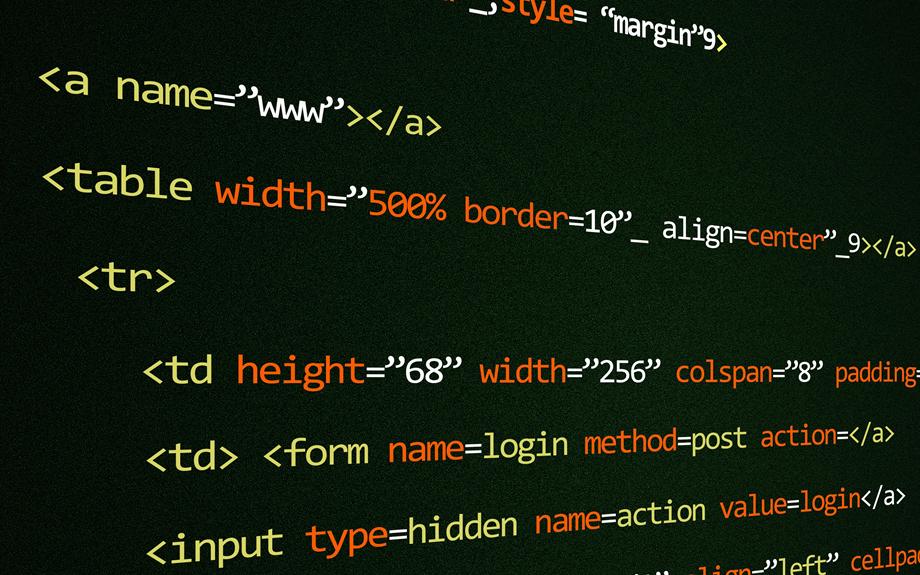In today's digital landscape, where online privacy and unrestricted access are paramount, the integration of Ixbrowser with Resiprox residential and mobile proxies represents a powerful solution for advanced users. This combination merges Ixbrowser's sophisticated anti-detection capabilities with Resiprox's extensive network of legitimate IP addresses spanning over 195 countries. While many users struggle with basic proxy setups, this particular integration offers a seamless approach to anonymous browsing, geolocation spoofing, and automated profile management. The following sections explore how this strategic partnership transforms standard browsing sessions into secure, undetectable operations.
- Understanding Ixbrowser's Core Features
- Resiprox Proxy Network Overview
- Setting Up The Integration
- Managing Browser Profile Configurations
- Proxy Authentication Methods
- Optimizing Connection Performance
- Security and Privacy Measures
- Troubleshooting Common Integration Issues
- Best Practices and Tips
- Additional Insights and Data
Understanding Ixbrowser's Core Features
Proxy browsers have evolved substantially, and Ixbrowser stands out with its distinctive set of core functionalities. This powerful browser platform integrates advanced features designed for efficient proxy management and secure browsing.
Key Features of Ixbrowser:
- Multi-profile Management
- Support for unlimited browser profiles
- Independent cookie storage for each profile
- Customizable user agent settings
- Proxy Integration Capabilities
- Compatible with HTTP, SOCKS4, and SOCKS5
- Direct integration with major proxy providers
- Automatic proxy rotation options
- Security Elements
- Anti-detection technology
- WebRTC leak protection
- Canvas fingerprint randomization
- Performance Optimization
- Fast profile loading times
- Minimal resource consumption
- Built-in cache clearing system
Technical Specifications:
- RAM Usage: 50-150MB per profile
- Storage: 2GB minimum requirement
- Operating Systems: Windows, MacOS, Linux
Ixbrowser's architecture enables seamless proxy implementation while maintaining browser stability. The platform's modular design allows users to customize their browsing environment according to specific needs.
Each profile operates in isolation, preventing cross-contamination of data and ensuring reliable performance across multiple sessions.
Resiprox Proxy Network Overview
Networks form the backbone of modern proxy services, and Resiprox stands as an exhaustive proxy network designed specifically for Ixbrowser integration. The system offers both residential and mobile proxy solutions through a vast network of real devices spread across multiple geographical locations.
Key Features of Resiprox Network:
- Over 50 million residential IPs worldwide
- Coverage in 195+ countries
- 99.9% network uptime guarantee
- Automatic IP rotation capabilities
- Real-time proxy health monitoring
Technical Specifications:
- Protocol Support: HTTP, HTTPS, SOCKS5
- Authentication: IP or username/password
- Connection Speed: Up to 1Gbps
- Concurrent Connection Limit: Unlimited
- Session Control: Sticky or rotating sessions
The Resiprox infrastructure employs advanced load balancing algorithms to guarantee peak performance across all connected devices. Each proxy connection is monitored for stability and speed, with automatic failover systems in place to maintain continuous operation.
Security measures include:
- 256-bit SSL encryption
- Anti-detection mechanisms
- Residential IP masking
- Automated proxy replacement
- Built-in DNS leak protection
These features make Resiprox an ideal solution for Ixbrowser users requiring reliable proxy services.
Setting Up The Integration
Integrating Resiprox with Ixbrowser requires several key configuration steps to establish a secure and reliable connection. The process begins with launching Ixbrowser and accessing the proxy settings menu through the browser's configuration panel.
Follow these essential steps for integration:
- Open Ixbrowser Settings
- Click the gear icon in the top right corner
- Select "Proxy Configuration" from the dropdown menu
- Enter Resiprox Credentials
- Input your Resiprox username
- Enter the associated password
- Specify the designated port number
- Configure Connection Parameters
- Select "SOCKS5" as the proxy protocol
- Enter the Resiprox server address
- Enable authentication if required
- Verify Connection Settings
- Test the connection using the built-in verification tool
- Confirm proxy IP address matches Resiprox assignment
- Check for any error messages or warnings
- Save Configuration
- Apply all settings
- Restart Ixbrowser to implement changes
- Verify proper functionality through an IP check website
After completing these steps, your Ixbrowser will route all traffic through the Resiprox proxy network, ensuring secure and anonymous browsing sessions.
Managing Browser Profile Configurations
Effective management of browser profile configurations forms the foundation for reliable proxy usage in Ixbrowser.
Implementing profile settings best practices guarantees peak security and performance through proper isolation of browsing sessions and data management.
The configuration of browser session properties allows users to customize fingerprints, manage cookies, and establish persistent browsing environments for specific tasks.
Profile Settings Best Practices
Mastering browser profile configurations in Ixbrowser requires a systematic approach to settings management. The key to peak performance lies in establishing consistent parameters across your browser profiles while maintaining unique fingerprints for each instance.
For residential and mobile proxy integration, configure each profile with distinct networking settings. Set individual proxy connections through the advanced settings menu and verify connectivity before launching browsing sessions. Enable automatic proxy rotation schedules to maximize IP diversity and reduce detection risks.
Configure unique browser fingerprints for each profile including timezone, language settings, and screen resolution to match target geographic locations.
Implement separate cookie policies per profile with automated clearing schedules to prevent cross-contamination between browsing sessions.
Enable WebRTC protection and disable location services to prevent IP leaks while maintaining stable proxy connections.
Browser profiles should maintain persistent settings across sessions unless specifically configured for temporary use. Regularly audit profile configurations through Ixbrowser's profile manager to confirm settings remain consistent with intended use cases.
Document custom configurations for each profile group to streamline future setup processes and maintain operational efficiency.
Configure Browser Session Properties
When configuring browser session properties in Ixbrowser, users must establish specific parameters that govern how each profile instance behaves during active sessions. These settings directly impact browsing performance and proxy integration effectiveness.
Key Session Properties to Configure:
- WebRTC Settings
- Disable WebRTC to prevent IP leaks
- Configure media devices settings
- Set preferred connectivity methods
- Browser Resolution
- Match display resolution to target geography
- Set custom viewport dimensions
- Enable/disable mobile emulation
- Connection Parameters
- Configure proxy timeout values
- Set connection retry attempts
- Adjust DNS resolver settings
- Cookie Management
- Define cookie retention policies
- Set third-party cookie permissions
- Configure cache clearing intervals
- JavaScript Settings
- Enable/disable specific JS features
- Configure canvas fingerprint protection
- Set WebGL parameters
Proper configuration of these properties guarantees optimal profile management and maintains consistent browsing patterns. Users should regularly review and update these settings based on their specific use cases and security requirements.
Each parameter plays a vital role in maintaining profile authenticity and preventing detection during automated browsing sessions.
Proxy Authentication Methods
Through the implementation of proxy servers in Ixbrowser, users must authenticate their identity using various security methods. The platform supports multiple authentication protocols to guarantee secure connections between clients and proxy servers.
These methods verify user credentials and maintain data integrity throughout browsing sessions.
The primary authentication methods in Ixbrowser include username-password combinations, IP whitelisting, and API key validation. Each method offers distinct security levels and implementation requirements.
Users can select their preferred authentication method based on their specific needs and security protocols.
- Username-Password Authentication: Requires entering valid credentials provided by the proxy service provider. This method offers standard security and is suitable for most users.
- IP Whitelisting: Authenticates connections based on pre-approved IP addresses. This method provides enhanced security by restricting access to specific network locations.
- API Key Authentication: Uses unique identification keys to validate proxy connections. This method enables automated authentication processes and is ideal for programmatic access.
Proper authentication setup guarantees reliable proxy performance and prevents unauthorized access to network resources.
Users should maintain secure storage of their authentication credentials and regularly update them according to security best practices.
Optimizing Connection Performance
Secure authentication serves as the foundation for reliable proxy connections, but ideal performance requires careful configuration and monitoring.
Several key factors impact connection speed and stability when using Ixbrowser with proxy services.
Key Performance Optimization Steps:
- Set appropriate timeout values (recommended: 30-60 seconds)
- Enable connection pooling to reduce overhead
- Configure DNS prefetching for faster domain resolution
- Implement automatic retry mechanisms for failed requests
Connection Settings to Adjust:
- Maximum concurrent connections (limit to 10-15 per proxy)
- Keep-alive duration (set between 60-120 seconds)
- Buffer size (optimize based on bandwidth)
- Request headers compression
Performance Monitoring Best Practices:
- Track response times across different proxy locations
- Monitor bandwidth usage and connection limits
- Implement automated health checks
- Log and analyze connection errors
Additional Optimization Tips:
- Rotate proxies based on performance metrics
- Use geographically closer proxy servers when possible
- Clear browser cache regularly
- Disable unnecessary browser extensions
- Implement session persistence for stable connections
These optimizations guarantee maximum efficiency and reliability when using Ixbrowser with proxy services.
Security and Privacy Measures
Ixbrowser Proxies implements thorough security measures through advanced data encryption standards that safeguard all user traffic.
The platform's identity protection features mask user IP addresses and provide anonymous browsing capabilities through a network of secure proxy servers.
Anti-leak security protocols guarantee sensitive data remains protected by automatically blocking potential data breaches and unauthorized access attempts.
Data Encryption Standards
Protection of user data stands at the forefront of Ixbrowser's security infrastructure, incorporating multiple layers of industry-standard encryption protocols. The browser implements AES-256 encryption for all data transmission. This military-grade security standard guarantees complete protection of user information during proxy connections and data transfers.
Ixbrowser utilizes SSL/TLS protocols to establish secure connections between clients and servers. The implementation of perfect forward secrecy prevents unauthorized access to encrypted data even if the encryption key becomes compromised. All proxy connections maintain end-to-end encryption standards.
Key encryption features include:
- Advanced RSA-2048 key exchange protocol for secure authentication and initialization of proxy connections
- Real-time encryption of browser cache and temporary files using dynamic key generation
- Automatic encryption of all proxy server communications with rotating security certificates
These encryption standards work in conjunction with Ixbrowser's proxy infrastructure to create multiple security layers. The system continuously monitors encryption integrity and automatically updates security protocols.
Users benefit from enterprise-level data protection without requiring technical expertise. This thorough encryption framework guarantees maximum security for all proxy-related activities.
Identity Protection Features
Building upon its robust encryption foundation, the thorough identity protection system within Ixbrowser incorporates multiple security measures to safeguard user anonymity.
Key Identity Protection Features:
- IP address masking through residential and mobile proxy integration
- Browser fingerprint randomization
- WebRTC leak prevention
- DNS leak protection
- Automated cookie and cache clearing
The platform implements advanced user agent rotation to prevent tracking across sessions. This system automatically changes browser identifiers at predetermined intervals. Each connection receives a unique digital fingerprint that differs from previous sessions.
Additional Security Measures:
- Multi-layer authentication protocols
- Real-time threat monitoring
- Malicious script blocking
- Phishing protection
- Secure form filling
Users can customize their identity protection settings through an intuitive control panel. The system offers three protection levels:
- Basic: Standard IP masking and cookie management
- Advanced: Enhanced fingerprint randomization and script control
- Maximum: Full spectrum protection with continuous identity rotation
These features work seamlessly with Resiprox integration to provide exhaustive identity protection. The system maintains detailed logs of security events while preserving user privacy through local-only storage.
Anti-Leak Security Protocols
Robust anti-leak security protocols form the backbone of Ixbrowser's extensive privacy infrastructure. The system implements multiple layers of protection to prevent data leakage and maintain user anonymity during browsing sessions.
Advanced encryption methods guarantee all traffic remains secure while sophisticated kill-switch mechanisms activate automatically if connections become compromised.
The browser's security framework includes WebRTC leak prevention and DNS leak protection. These features work together to create an impenetrable shield against common vulnerabilities that could expose user identity.
The system continuously monitors for potential security breaches and responds instantly to threats.
- Multi-layer encryption protocol using AES-256 standards combined with perfect forward secrecy to protect all data transmissions
- Automated IP rotation system that changes addresses at predetermined intervals to prevent tracking and maintain anonymity
- Real-time threat detection system that monitors connection integrity and blocks suspicious activities before they can compromise security
Regular security audits and updates guarantee these protocols remain effective against emerging threats. The browser's dedicated security team continuously enhances these measures to maintain top-tier protection levels.
This thorough approach makes Ixbrowser a reliable choice for users who prioritize privacy and security in their browsing experience.
Troubleshooting Common Integration Issues
When integrating Ixbrowser proxies into existing systems, users frequently encounter several common challenges that can disrupt their workflow. These issues typically stem from configuration errors or compatibility conflicts that require specific troubleshooting steps.
Common Integration Issues:
- Connection timeout errors
- Authentication failures
- IP rotation inconsistencies
- Proxy speed degradation
- Browser fingerprint conflicts
Resolution Steps:
- Verify proxy credentials and format
- Check network firewall settings
- Clear browser cache and cookies
- Update Ixbrowser to latest version
- Confirm proxy protocol matches (HTTP/HTTPS)
Advanced Troubleshooting:
- Monitor system logs for error messages
- Test proxies using diagnostic tools
- Adjust connection timeout settings
- Verify proxy location settings match requirements
- Review bandwidth allocation
System Requirements:
- Minimum 4GB RAM
- Stable internet connection (10+ Mbps)
- Updated SSL certificates
- Compatible operating system
- Proper port configurations
Most integration issues resolve through systematic verification of these elements. Users should document each troubleshooting step and maintain regular system maintenance schedules to prevent future connectivity problems.
Most integration issues resolve through systematic verification of these elements.
Users should document each troubleshooting step and maintain regular system maintenance schedules to prevent future connectivity problems.
Best Practices and Tips
Success with Ixbrowser proxies depends heavily on following established best practices and implementing proven enhancement techniques. Regular maintenance and strategic configuration help maximize performance while minimizing connection issues and downtime.
To guarantee peak functionality when using Ixbrowser with residential or mobile proxies, implement proper authentication methods and maintain consistent monitoring of proxy health. Configure automatic IP rotation intervals based on your specific use case requirements and traffic patterns.
- Set appropriate connection timeouts (recommended 30-60 seconds) and implement automatic retry mechanisms to handle temporary connection failures without disrupting operations.
- Maintain separate proxy lists for different tasks and geographical targets, ensuring proper load distribution and reducing the risk of IP blocks or detection.
- Monitor bandwidth usage and connection speeds regularly, adjusting proxy rotation settings to enhance performance while staying within usage limits.
Using proper session management techniques helps prevent data leaks and maintains stable connections. Implement systematic logging procedures to track proxy performance metrics and identify potential issues before they impact operations.
Regular updates to proxy lists and rotation patterns guarantee continued effectiveness and reliability of your proxy infrastructure.
Additional Insights and Data
CONCLUSION:
The integration of Ixbrowser with Resiprox residential and mobile proxies delivers robust anonymity and enhanced browsing performance. Through proper configuration of proxy settings, authentication protocols, and browser profiles, users achieve secure and undetectable web sessions. Advanced features like automatic IP rotation, encrypted connections, and anti-detection measures create a thorough solution for anonymous browsing. This integration represents an ideal approach for maintaining privacy while accessing geo-restricted content across global networks.